One of the amazing features included in iPhones by the manufacturer to help consumers preserve their battery life is low power mode.
In this blog, Let’s describe: Do iPhone charge faster in Low Power Mode?
It reduces the battery discharge rate by restricting your device’s background operations. will greatly benefit from this capability, notably those who live in areas without a reliable power source.
Some users have recently made assumptions about how this functionality will affect how quickly an iPhone charges. While some think that an iPhone’s low power mode speeds up charging, others disagree.
Let’s see the answer: Do iPhones Charge Faster in Low Power Mode?
Continue reading!
Do iPhone Charge Faster in Low Power Mode?
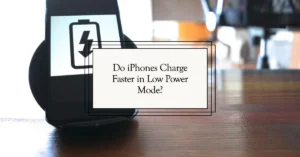
In a word, yes! Though the low power feature mode (like in every device) helps to reduce background processes running on your iPhone, one must consider it does not impact a lot.
The Low Power Mode is introduced to reduce battery depletion only. As this functionality functions, the charging speed will undoubtedly rise because that is the sole action the smartphone is performing.
Note: The rate at which your device charges will slow down. As when the battery level reaches 80%, the iPhone is programmed to quit the low power mode. When it happens, the background activities start up again in full.
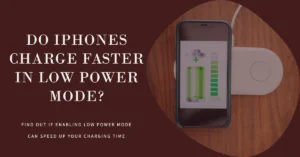
Another Amazing Article: Is Litecoin Overvalued? The Best Beginners’ Guide of 2023
Meanwhile, Your ability to use essential features like browsing the web, making and receiving phone calls, or sending emails and messages is unaffected by Low Power Mode. But, iPhone-specific services like AirDrop and iCloud sync and lower settings like display brightness and system animations, will be deactivated.
How to turn on Low Power Mode on an iPhone?
A Low Battery notice appears on your iPhone at 20% battery life and asks you to use Low Power Mode. If this occurs, tap Low Power Mode to turn it on. Your battery’s remaining percentage changes to yellow when Low Power Mode is activated.
- When your iPhone’s battery reaches 20%, a pop-up dialogue box will appear, asking you to enable Low Power Mode.
- Low Power Mode for iOS does not turn on automatically. However, the mode automatically exits once your phone has been fully recharged—80 percent of the way.
- However, you can always activate the toggle switch next to Low Power Mode by entering Settings, selecting Battery, and then doing so.
- You may also add a shortcut to Low Power Mode to the iOS Control Center by opening Control Center from Settings, selecting Low Power Mode, and then tapping the green plus sign.
- The battery icon in the status bar will be yellow when the mode is on.
- To view the battery percentage at all times, swipe down from the top right corner of the screen to reveal the control center.
- Alternatively, return to Settings, Battery, and turn on the toggle switch next to Battery Percentage. The primary battery settings screen will also list the applications that use the most power.
- Low Power Mode makes some adjustments that are not permanently fixed.
- For instance, the brightness shortcut in the Control Center or the slider under Display & Brightness in Settings allows you to increase the brightness gradually.
- The time it takes for the screen to lock automatically and the number of apps that can run in the background are two options that cannot be changed.
Worth Reading: 7 Best Web3 Social Media Platforms of 2023
Conclusion
Hopefully, you have got the best solution for your doubt: Do iPhone charge faster in low power mode? Your battery health will be improved if you charge your phone at a slower rate when it has the option of using a wall charger at full capacity. If your phone can charge faster when fully charged on a wall charger, you could further turn Low power mode for more effective battery life.
As per our observation, you won’t notice any difference in battery health if you charge your phone on a wall charger in low-power mode, even though it has a quick charging option. If your phone offers the option to charge more slowly when using a wall charger in low-power mode, you can notice a drop in battery life.
FAQs – Do iPhones charge faster in Low power mode?
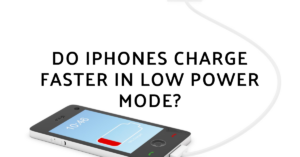
1. Is it acceptable to always have the iPhone in low power mode?
Although you can always put your iPhone in Low Power Mode, experts don’t suggest it. Hoffman claims that it is firstly inconvenient to keep technologies like 5G and iCloud Photos off. Additionally, he adds, “putting an iPhone in Low Power Mode “permanently” is not conceivable.
2. How can I speed up the charging of my iPhone?
By using a fast charger of a 20-watt power adapter and a USB-C to Lightning connector, you can charge your iPhone quickly. You can charge your phone from zero to roughly 50% battery in about 30 minutes if you have an iPhone 8 or later.
3. What damages the iPhone battery’s life?
Additionally, maintaining your iPhone at full charge or entirely discharged will harm its battery life. Hence, take precautions to maintain your device’s battery level between 40% and 80%. It will eventually reduce the damage to your battery life.
4. What drawback does low power mode have?
Similar to high-power mode, low-power mode turns off a lot of important capabilities, including wireless connectivity used by background programs. Rather, we advise utilizing them when necessary only.
5. What are the benefits of low power mode?
Your device requires less energy when in low power mode, therefore it isn’t nearly operating at full capacity. Regardless of whether you’re on an iPhone or iPad, it functions nearly the same. Because screen brightness significantly depletes batteries, low power mode will decrease your display.

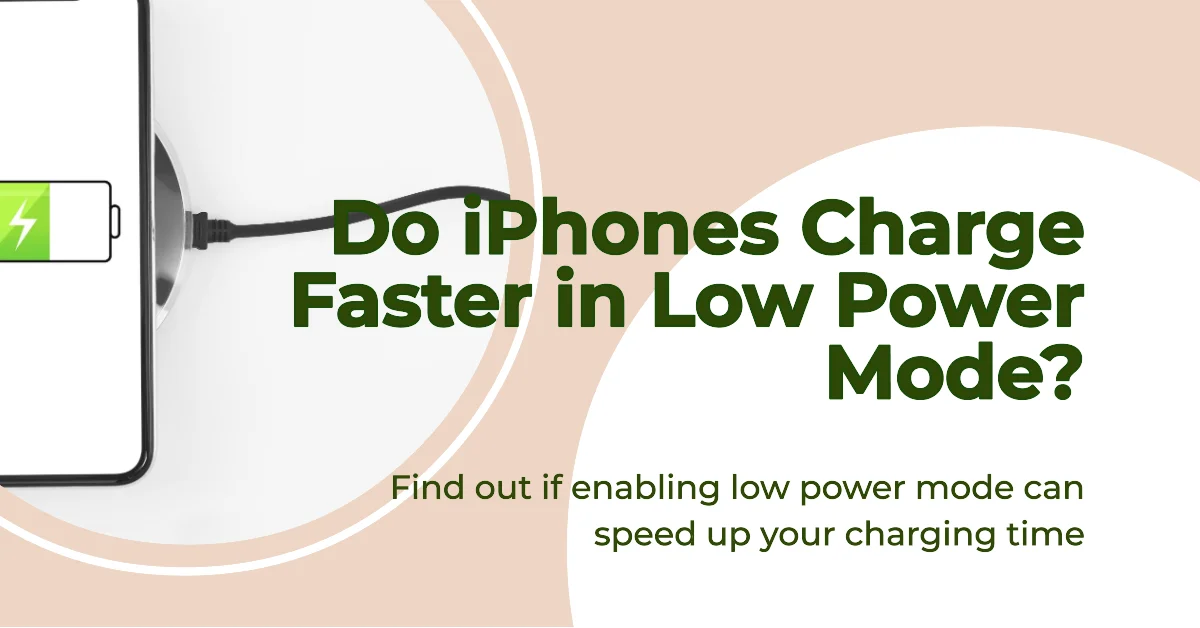
4 thoughts on “Do iPhone charge faster in Low power mode?”