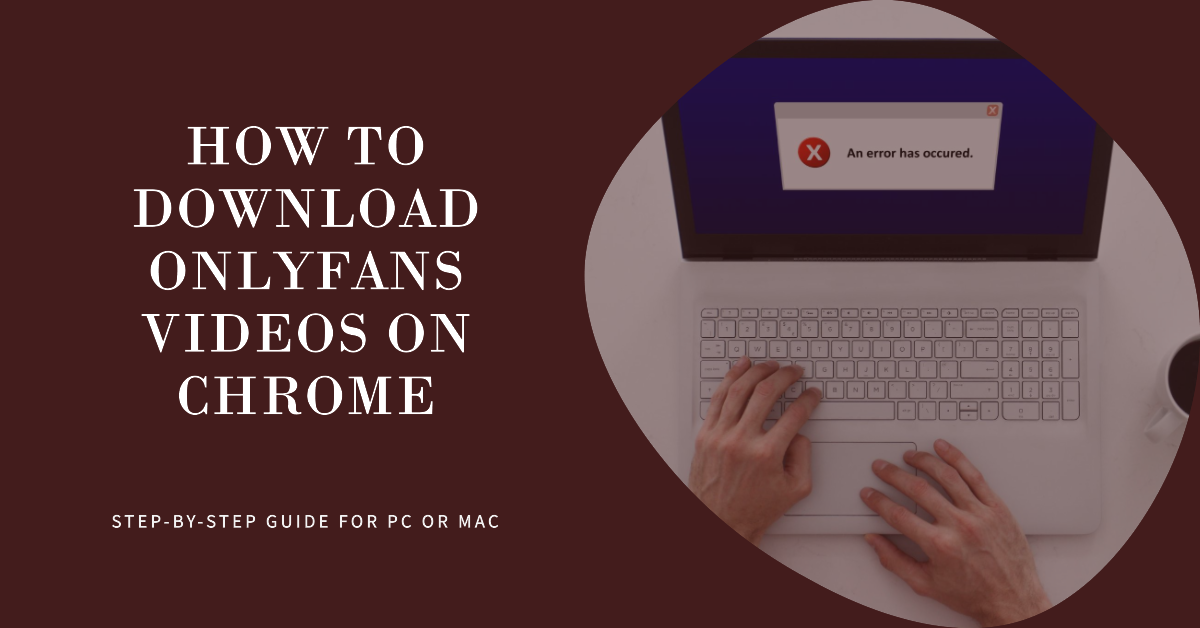“Discover how to get OnlyFans videos on Chrome! Find out the easy steps to download and watch your favorite content with this article. Start enjoying your videos now!”
The online world is filled with amazing content, and platforms like OnlyFans have gained popularity for sharing exclusive videos. However, sometimes you might want to watch these videos offline. If you’re wondering how to download OnlyFans videos on Chrome, you’re in the right place.
In this guide, we’ll walk you through the step-by-step process, to ensure that you enjoy your favorite content. Even, when you’re not connected to the internet, you can have fun!

Understanding OnlyFans Videos
OnlyFans is a platform where creators share exclusive content, including videos, with their subscribers. It is also used by musicians and artists, who share their work online.
While the platform itself doesn’t offer a built-in download option, there are legitimate ways to download the videos for personal use. It’s important to respect the creators’ content and terms of use when downloading.
Why Download OnlyFans Videos on Chrome?
Before diving into the process of How to Download OnlyFans Videos on Chrome. Let’s browse for the reasons to get videos on chrome. Downloading OnlyFans videos on Chrome can be useful for various reasons:
- Offline Viewing: Downloading videos allows you to watch your favorite content even without an internet connection. It is more convenient for the times when your wifi stops and you have nothing to do.
- Slow Internet: If you have a slow or unreliable internet connection, downloading ensures smoother playback without buffering.
- Archiving Content: You might want to keep a collection of your favorite videos for later viewing. However, we should not violate the terms of use of OnlyFans.
How to Download OnlyFans Videos on Chrome (PC)
We are going to use some Chrome extensions for downloading the videos from OnlyFans. Here’s a simple step-by-step guide to downloading OnlyFans videos using Chrome:
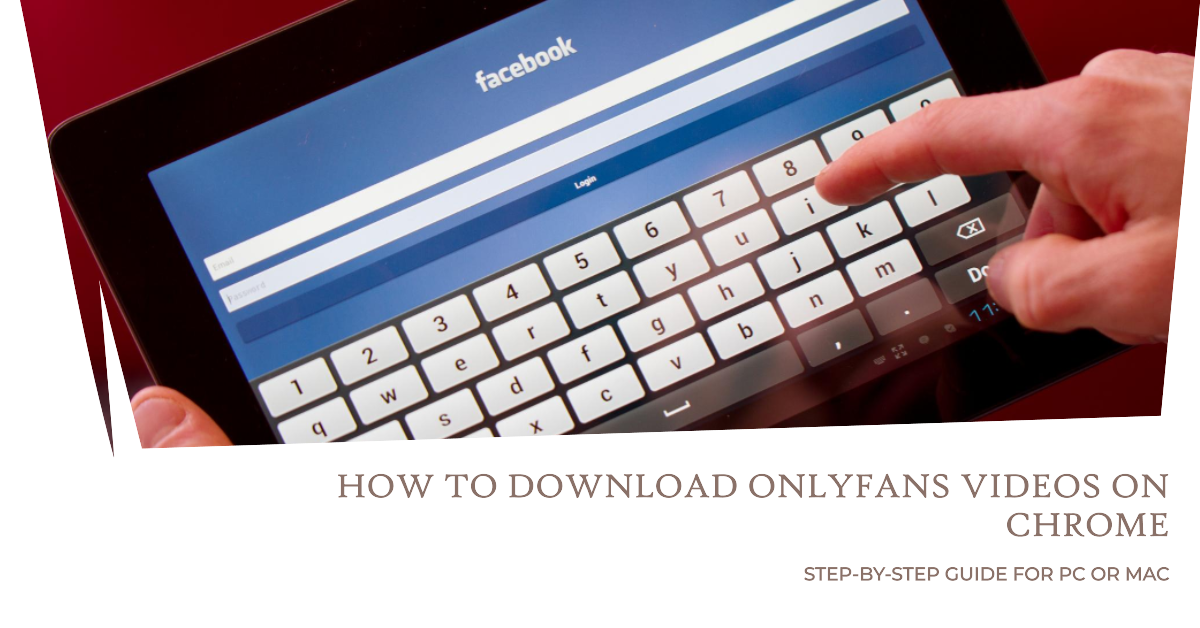
- Open Chrome Browser: Launch the Google Chrome browser on your computer.
- Install an Extension: Visit the Chrome Web Store and search for a video downloader extension. Choose one that suits fits for you and click “Add to Chrome” to install it. There are various extensions available, such as “Video Downloader Professional” or “Flash Video Downloader.”
- Access OnlyFans Video: Log in to your OnlyFans account and navigate to the video you want to download.
- Start Download: Play the video and look for the “download button” provided by the extension you installed.
It’s usually located near the video or in the browser’s toolbar.
- Select Quality: Choose the video quality you want to download. Keep in mind that higher-quality videos might take up more storage space on your device.
- Start Download: Click the download button and wait for the video to be downloaded.
Note: The time it takes depends on your internet speed and the video’s length. Moreover, it also depends on the extension you’re using.
Protip: If you’re looking for a more official way to access content offline, consider using the OnlyFans mobile app. The app allows creators to offer downloadable content to their subscribers, giving you the option to enjoy videos offline without violating copyright rules.
Also Read: Do iPhone charge faster in Low power mode?
Tips for Responsible Use
When downloading OnlyFans videos, it’s important to be respectful and responsible:
- Download videos only for your personal enjoyment and avoid sharing them without the creator’s permission.
- Respect the copyrights of content creators. Download videos only if they have given explicit permission or if the content is meant to be downloadable.
- Familiarize yourself with OnlyFans’ terms of use and community guidelines to ensure you’re using the platform appropriately.
Other Blog: 7 Best Web3 Social Media Platforms of 2023
Conclusion
Downloading OnlyFans videos on Chrome can be a useful way to enjoy your favorite content offline. However, it’s crucial to use this capability responsibly and respect the rights of content creators.
By following the steps outlined in this guide (on How to Download OnlyFans Videos on Chrome), you can easily save videos for personal use and enjoy them whenever and wherever you want. Remember, whether you choose to use a video downloader extension or the official OnlyFans app, the key is to make the most of your content while staying within legal and ethical boundaries.
That’s all for this article.