Are you a busy professional struggling to stay organized and maximize your productivity? Look no further! In this blog post, we will unveil five must-have productivity apps that are designed specifically for individuals like you. Whether you need help managing your tasks, staying focused, or collaborating with your team, these apps have got you covered. Say goodbye to endless to-do lists and hello to a more streamlined and efficient workday. Let’s dive in and discover how these apps can revolutionize your productivity game.
Trello – The Ultimate Task Management App
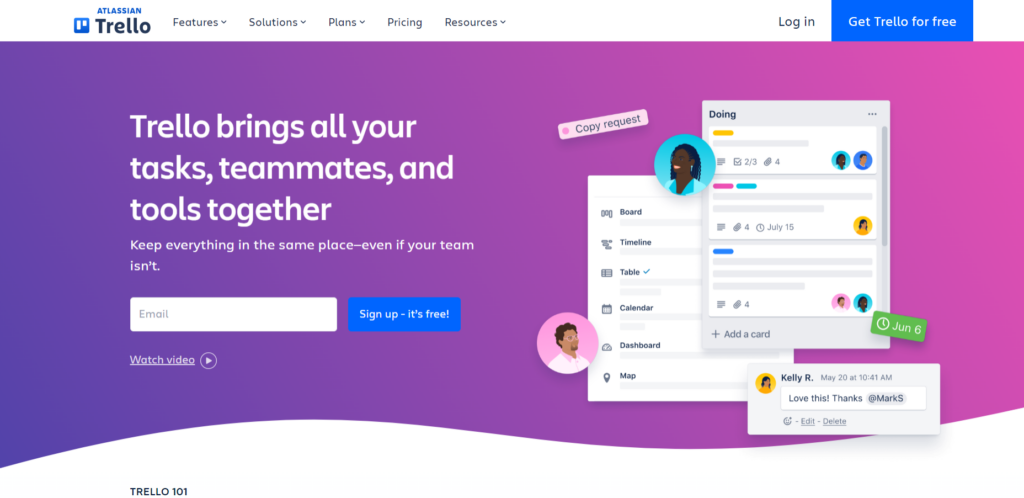
Efficient task management is crucial for professionals who are constantly juggling multiple responsibilities. With the right productivity app, you can streamline your workflow and stay organized. One such app that has gained immense popularity among professionals is Trello. In this section, we will explore the key features of Trello and how to effectively utilize it for task management.
Features of Trello
Trello is a versatile task management app that offers a wide array of features to enhance productivity. Here are some of its notable features:
- Boards, Lists, and Cards: Trello organizes tasks into boards, allowing you to create different boards for various projects or areas of focus. Within each board, you can create lists to categorize your tasks and add cards to represent individual tasks or items.
- Drag-and-Drop Interface: Trello’s intuitive drag-and-drop interface makes it easy to rearrange cards and move them across different lists or boards. This feature allows you to prioritize tasks and visualize the progress of each item effortlessly.
- Collaboration and Teamwork: Trello enables seamless collaboration by allowing you to invite team members to boards and assign tasks to specific individuals. You can mention teammates, attach files, and add comments to facilitate effective communication and collaboration.
- Due Dates and Reminders: With Trello, you can set due dates for tasks and receive reminders to ensure that important deadlines are not missed. This feature helps you stay on top of your responsibilities and manage your time effectively.
- Activity Tracking and History: Trello keeps a detailed activity log, allowing you to track changes made to cards and boards. This feature provides transparency and accountability, making it easier to monitor progress and identify potential bottlenecks in your workflow.
How to Use Trello for Effective Task Management
Now that you are familiar with the key features of Trello, let’s explore some strategies for maximizing its potential for effective task management:
- Create a Master Board: Start by creating a master board where you can oversee all your projects or areas of focus. Divide the board into lists based on different stages or categories, such as “To-Do,” “In Progress,” and “Completed.” This will give you a high-level overview of your tasks.
- Break Down Tasks with Cards: Create a card for each individual task or item within the relevant lists of your master board. Be specific and include all necessary details, such as deadlines, relevant attachments, and any sub-tasks that need to be completed.
- Prioritize and Assign Tasks: Use Trello’s labels, due dates, and assignment features to prioritize and delegate tasks effectively. Color-code labels based on urgency or importance, assign tasks to the appropriate team members, and set due dates to ensure timely completion.
- Track Progress and Communicate: Regularly update the status of your tasks by moving cards across lists as they progress. Encourage team members to do the same, providing real-time visibility into the progress of each task. Utilize Trello’s commenting feature to communicate, ask questions, or provide updates on specific tasks.
- Utilize Power-Ups and Integrations: Trello offers various power-ups and integrations with other apps and services to enhance its functionality. Explore options such as calendar integrations, automation tools, and custom fields to tailor Trello to your specific workflow and requirements.
Trello’s user-friendly interface, robust features, and flexibility make it a top choice for busy professionals seeking an efficient task management solution. By utilizing its features effectively and implementing smart strategies, you can optimize your productivity and stay on top of your to-do list.
Visit Trello →
Evernote – Your Digital Notebook
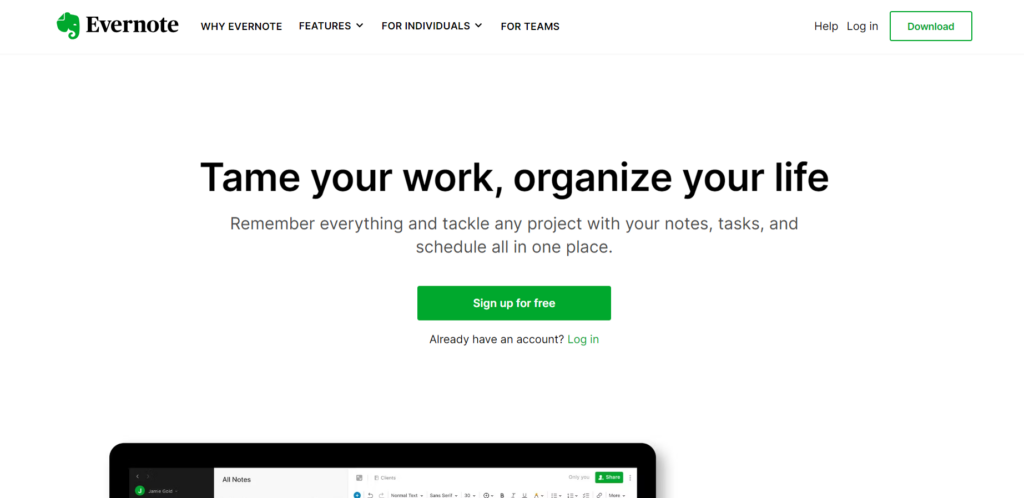
Evernote is a powerful productivity app that serves as your digital notebook, allowing you to keep all your ideas, to-do lists, and research in one place. With its versatile features and accessibility, Evernote has become an essential tool for busy professionals looking to stay organized and maximize their productivity.
Benefits of Evernote
- Centralized Information: With Evernote, you can store all your notes, whether they are in the form of text, audio, video, or photos, in one convenient location. This eliminates the need for multiple physical notebooks or scattered digital files, ensuring that all your important information is easily accessible whenever you need it.
- Cross-Device Synchronization: Evernote syncs seamlessly across all your devices, including smartphones, tablets, and computers. This means you can access your notes anytime, anywhere, whether you’re at your desk or on the go. The ability to have your digital notebook at your fingertips ensures that you never miss out on capturing an important idea or piece of information.
- Powerful Organization: Evernote offers robust organizational capabilities, allowing you to categorize your notes using tags and notebooks. This enables you to create a structured system that suits your workflow and helps you find specific information quickly. By organizing your notes effectively, you can save time and increase your efficiency.
- Collaboration and Sharing: Evernote facilitates collaboration by allowing you to share your notes with others. Whether you’re working on a project with team members or collaborating with clients, Evernote enables seamless collaboration, ensuring everyone stays on the same page. You can also set reminders and deadlines within Evernote, making it easier to track progress and meet deadlines.
Tips for Organizing and Maximizing Evernote
- Utilize Tags: Tags are a powerful feature in Evernote that enables you to categorize your notes and easily retrieve them later. Create a consistent tagging system that aligns with your workflow and use descriptive tags to make searching for specific notes a breeze.
- Create Notebooks: Notebooks allow you to group related notes together. Create separate notebooks for different projects, clients, or areas of focus to maintain organization and streamline your note-taking process.
- Utilize Evernote Web Clipper: Evernote Web Clipper is a browser extension that allows you to save web pages directly to your Evernote account. This is especially useful for research purposes, as you can capture relevant articles or information and access them later from your digital notebook.
- Set Reminders: Evernote allows you to set reminders for individual notes. Use this feature to stay on top of deadlines, important tasks, or upcoming events. By leveraging reminders, you can ensure that you never miss an important task or appointment.
- Integrate Evernote with Other Apps: Evernote integrates seamlessly with a wide range of apps and services, such as Google Drive, Microsoft Outlook, and Slack. Explore these integrations to streamline your workflow and enhance productivity by syncing relevant information and tasks across platforms.
With its ability to centralize information, cross-device synchronization, powerful organization capabilities, and collaboration features, Evernote is a must-have productivity app for busy professionals. By following these tips for organizing and maximizing Evernote, you can harness its full potential and boost your productivity to new heights.
Visit Evernote →
RescueTime – Track and Optimize Your Productivity
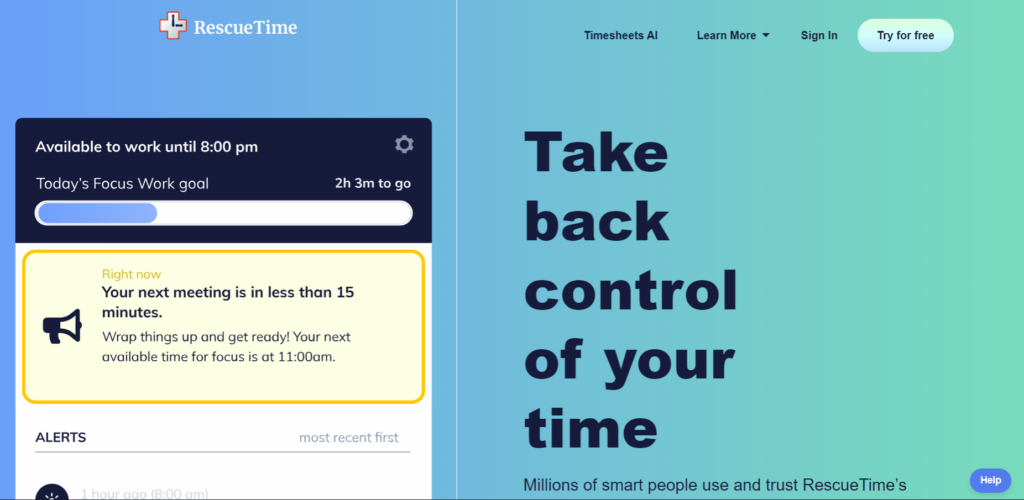
In today’s fast-paced world, where time is of the essence, it can be challenging to stay organized, focused, and productive. Thankfully, there are productivity apps available to help busy professionals like you manage their time effectively and optimize their productivity. One such app that deserves your attention is RescueTime.
Understanding the Features of RescueTime
RescueTime is an advanced time management tool that allows you to track and analyze how you spend your time on digital devices. It provides detailed insights into your online activities, including the websites you visit, the apps you use, and the amount of time you spend on each task. With this information, you can gain a clear understanding of how you allocate your time and identify areas where you can make improvements.
RescueTime offers a range of features to help you take control of your productivity. It provides detailed reports that break down your time usage, allowing you to see patterns and trends. You can set productivity goals and receive alerts when you’re spending too much time on non-productive activities. It even lets you block distracting websites or applications, helping you stay focused on the task at hand.
Strategies for Improving Productivity Using RescueTime
Now that you understand the features of RescueTime, let’s explore some strategies you can implement to improve your productivity using this app:
- Analyze Your Time Allocation: Start by reviewing the reports generated by RescueTime to gain insights into how you spend your time. Are there any recurring patterns or time-wasting activities that you can eliminate or minimize? Identifying these areas will allow you to make more informed decisions about how to allocate your time effectively.
- Set Productivity Goals: Take advantage of RescueTime’s goal-setting feature. Set realistic goals for yourself, such as spending a certain number of hours on important tasks or reducing the time spent on distractions. Tracking your progress towards these goals will help you stay motivated and accountable.
- Eliminate Distractions: Use RescueTime’s website and application blocking feature to eliminate distractions during focused work sessions. Identify the websites or applications that tend to derail your productivity and create blocks to prevent access to them during specific time periods.
- Optimize Your Time: Once you have identified time-wasting activities, find ways to optimize them. For example, if you spend a significant amount of time replying to emails, consider setting specific blocks of time dedicated solely to email management. By batching similar tasks together, you can minimize interruptions and improve efficiency.
- Take Breaks: It’s essential to schedule regular breaks throughout the day to maintain productivity levels. Use RescueTime’s alert feature to remind yourself to take short breaks after extended periods of focused work. Stepping away from your screen and engaging in activities like stretching or going for a short walk can rejuvenate your mind and increase overall productivity.
RescueTime empowers you to take control of your time and make the most of every moment. By understanding its features and implementing effective strategies, you can optimize your productivity and achieve your goals with ease.
Remember, productivity is a journey, and apps like RescueTime are valuable tools to help you along the way. Stay focused, stay disciplined, and watch your productivity soar!
Todoist – Simplify Your To-Do List
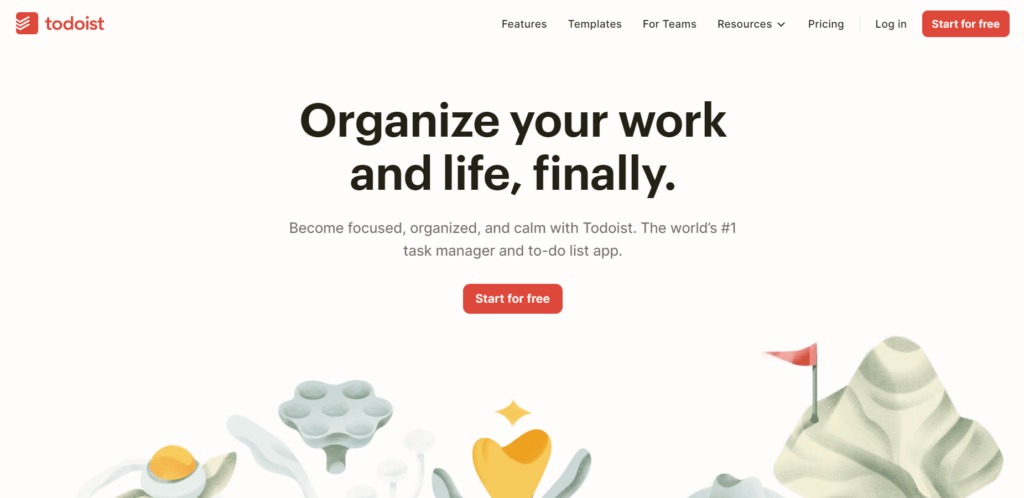
Todoist is a powerful productivity app designed to help professionals simplify and manage their to-do lists effectively. With its user-friendly interface and a wide range of features, Todoist has become a go-to app for individuals looking to increase their productivity and stay organized. In this section, we will explore the essential features of Todoist and how it can be effectively used to manage tasks.
Essential Features of Todoist
Todoist offers a plethora of features that make it a versatile and comprehensive task management tool. Here are some essential features you can benefit from:
- Task Creation and Organization: With Todoist, you can easily create tasks and organize them into projects and subprojects. This allows you to have a clear overview of your workload and prioritize tasks accordingly.
- Due Dates and Reminders: Todoist lets you assign due dates to tasks, ensuring that you never miss a deadline. You can also set reminders to receive notifications about upcoming tasks, helping you stay on track and manage your time effectively.
- Labels and Filters: Todoist allows you to assign labels to tasks, making it easier to categorize and filter them based on their priority or context. This feature enables you to focus on specific tasks or projects at any given time.
- Collaboration and Sharing: If you are working in a team or need to delegate tasks, Todoist offers collaborative features that allow you to share projects, assign tasks to team members, and track their progress. This promotes seamless collaboration and enhances productivity within a group.
- Integrations and Cross-Platform Accessibility: Todoist integrates with various applications and tools such as Google Calendar, Slack, and Evernote, enabling you to streamline your workflow and sync your tasks across different platforms and devices. This ensures that you can access and manage your to-do list wherever you are.
How to Effectively Manage Tasks with Todoist
Managing tasks effectively is crucial for busy professionals, and Todoist provides you with the tools to do just that. Here are some tips on how to make the most of Todoist and stay productive:
- Capture Everything: Whenever a task comes to your mind, quickly add it to Todoist. By capturing all your tasks in one place, you can avoid forgetting important responsibilities and ensure that everything is accounted for.
- Organize Tasks into Projects: Create projects in Todoist to categorize your tasks based on their nature, clients, or deadlines. This helps you maintain a structured and organized to-do list, making it easier to prioritize and complete tasks efficiently.
- Set Realistic Due Dates: Assign realistic due dates to your tasks to avoid creating unnecessary pressure. Be mindful of your workload and prioritize tasks based on their urgency and importance. Todoist’s reminders will keep you informed about approaching deadlines.
- Utilize Labels and Filters: Take advantage of Todoist’s labeling and filtering features to segment your tasks based on different criteria, such as priority, context, or location. This allows you to focus on specific tasks or projects when needed, improving your productivity.
- Collaborate and Delegate: If you are working with a team, leverage Todoist’s collaboration features to delegate tasks, track progress, and facilitate communication. By sharing projects and assigning tasks, you can distribute the workload and ensure everyone stays on the same page.
Todoist empowers busy professionals to simplify their to-do lists and manage tasks effectively. With its intuitive interface and robust features, it has become an indispensable tool for boosting productivity and staying organized. Give Todoist a try and experience the benefits of streamlined task management.
Remember, productivity apps like Todoist are tools to support your habits and systems. While they can enhance your productivity, cultivating effective habits and implementing efficient systems are ultimately what will make a difference in your professional life.
Visit TodoIst →
Forest – Stay Focused and Avoid Distractions
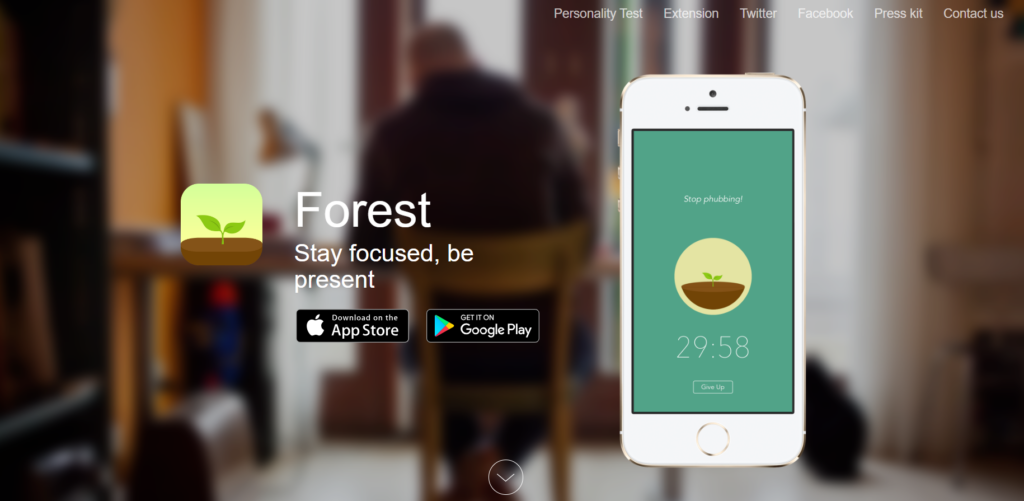
Forest is a highly effective productivity app designed to help professionals enhance their focus and avoid distractions. With its unique approach and user-friendly interface, Forest has gained immense popularity among individuals seeking to improve their productivity levels. In this section, we will explore the key features of Forest and techniques for enhancing focus with this powerful app.
Key Features of Forest
Forest offers a range of features that make it a must-have productivity app for professionals. Let’s take a closer look at some of its key features:
- Pomodoro Technique: Forest utilizes the renowned Pomodoro Technique, a time management method that involves working in focused bursts of time followed by short breaks. This technique helps users maintain mental clarity and stay on track with their tasks.
- Gamification Elements: Forest incorporates gamification elements to make productivity more engaging and enjoyable. As you stay focused and resist the temptation to use your phone, you can grow virtual trees within the app. This visual representation of your productivity creates a sense of achievement and motivates you to stay on task.
- Customizable Focus Sessions: Forest allows users to customize the length of their focus sessions according to their preferences and needs. You can set timers ranging from a few minutes to several hours, enabling you to adapt the app to your specific work style.
- Whitelist and Blacklist: Forest provides the option to whitelist certain apps or websites that are necessary for work while blacklisting distracting apps or websites that hamper your focus. This feature helps you create a distraction-free environment tailored to your individual requirements.
Techniques for Enhancing Focus with Forest
Now that we have explored the key features of Forest, let’s dive into some techniques for enhancing focus while using this app:
- Commit to a Focus Session: When starting a focus session on Forest, make a commitment to dedicate your full attention to the task at hand. Treat the session as a sacred period of uninterrupted work and avoid any distractions that may come your way.
- Utilize the Gamification Features: The visual representation of growing trees in Forest can be incredibly motivating. Imagine each tree as a tangible reflection of your productivity. With this mindset, you’ll be more inclined to resist distractions and nurture your virtual forest.
- Create a Distraction-Free Environment: Take advantage of Forest’s whitelist and blacklist features to create an environment conducive to focus. Whitelist essential apps or websites that you need for work and blacklist those that tend to divert your attention. This helps minimize the temptation to stray from your tasks.
- Collaborate with Friends: Forest allows you to invite friends to join your focus sessions. By involving others, you can create a sense of accountability and support. Compete with your friends to see who can grow the most trees, or simply encourage each other to stay focused and achieve your goals.
Incorporating Forest into your daily routine can significantly enhance your productivity as a busy professional. By leveraging its key features and implementing effective techniques, you’ll find yourself more focused and less susceptible to distractions.
Remember, maximizing your productivity requires practice and commitment. As you develop a consistent habit of using Forest, you’ll experience a boost in your efficiency, accomplish more in less time, and ultimately achieve your professional goals.
Visit Forest →
Conclusion
In conclusion, productivity is a personal journey, and there is no one-size-fits-all solution when it comes to productivity apps. However, there are certain categories of tools that can help busy professionals become more efficient and organized. These categories include to-do lists, calendars, note-taking apps, distraction blockers, habit trackers, read-it-later apps, and screen recording tools. By understanding the purpose of each category and finding the app that works best for you, you can create a system that enhances your productivity. Remember, the key is to have a system that aligns with your needs and preferences.

